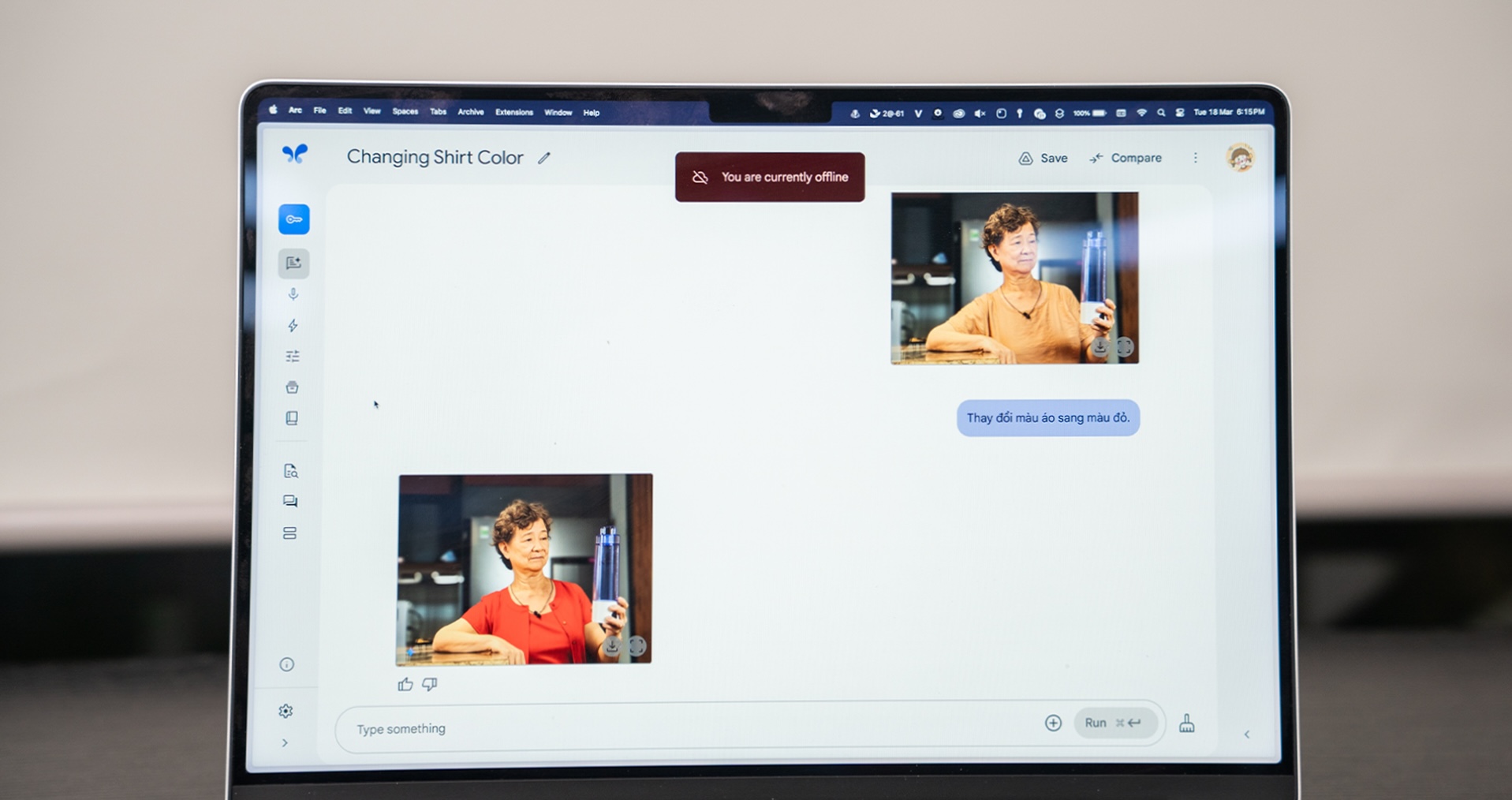Recently, Google has disabled several Chrome extensions, including the popular ad blocker uBlock Origin, as part of its transition to Manifest V3. However, if you’re using uBlock Origin, there’s still a way to get it working again.
Why Did Google Chrome Disable uBlock Origin?
Users have reported receiving a notification stating that uBlock Origin is no longer supported, with options to either Remove or Manage Extensions. If you select Remove, the extension will be completely uninstalled, and reinstalling it is difficult since Google has blocked its download from the Chrome Web Store, citing non-compliance with Chrome’s best practices.
How to Reactivate uBlock Origin on Chrome
Instead of removing the extension, select Manage Extensions. From there:
Locate uBlock Origin in the extensions list.
Toggle the switch to Enable.
Confirm activation in the following prompt.
As of now, this method still works for Chrome version 133.0.6943.142 with uBlock Origin 1.62.0. Many users on Reddit have confirmed that they successfully reactivated the extension using this approach.
Future of uBlock Origin and Manifest V2 Extensions
While this workaround allows uBlock Origin to continue functioning for now, the future of Manifest V2-based extensions remains uncertain. Google has not provided an official timeline for their complete deactivation.
If this manual reactivation method stops working, users may need to switch to alternative ad blockers such as uBlock Origin Lite or AdGuard to continue blocking ads effectively.
Source: Android Authority